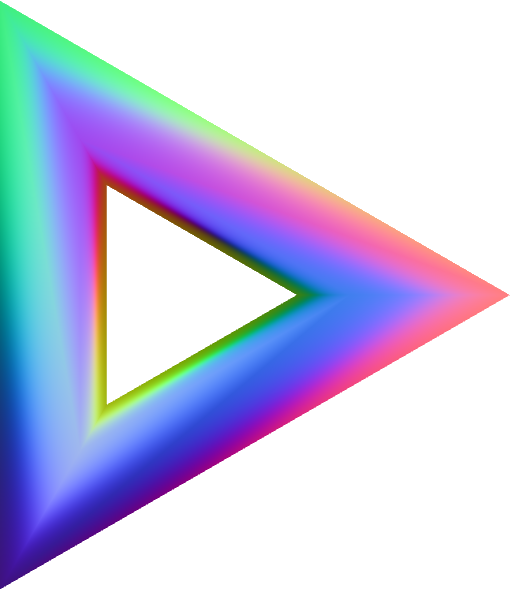
Threeasy
v0.1.20
Importing Textures
Threeasy automatically sets up a loading manager for you. All you need to do
is pass a list of textures you want to preload as an object. To use those
functions you need to work inside of a function passed to postload.
There’s a big trade-off here admittedly. I’m not sure that this is any less
confusing than importing a texture in plain ThreeJS. However, it does avoid
the awkward nesting issues of when / where to run a loader vs the animation
loop.
Import crate texture
import * as THREE from "three";
import Threeasy from "threeasy";
const app = new Threeasy(THREE, {
preload: {
crate: "/examples/textures/crate.gif",
},
});
app.scene.background = new THREE.Color("dodgerblue");
app.postload(() => {
const mat = new THREE.MeshStandardMaterial({ map: app.crate });
const geo = new THREE.BoxGeometry();
const mesh = new THREE.Mesh(geo, mat);
app.animate(() => {
mesh.rotation.y += 0.01;
});
app.scene.add(mesh);
});