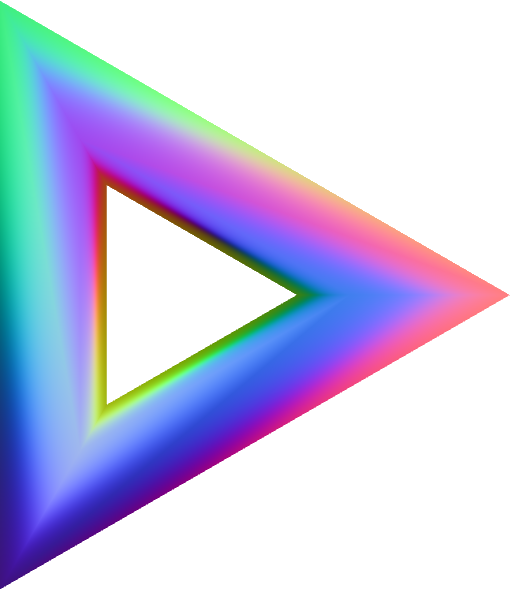
Threeasy
v0.1.20
Threeasy
Threeasy is a wrapper around ThreeJS that lets you get set up fast, so you can get making things quicker!
Quick start
You can follow the quick start, or jump into the examples.
How does Threeasy work?
Threeasy wraps around ThreeJS doing all the boilerplate setup for you. It sets up and tidies away Scene, Camera,
Renderer, and animations for you. That means that new users have less distractions as the learn, and advanced
users can just get going quicker!
How much quicker is it? Here’s everything you need to get a static cube on screen.
Basic Threeasy App
import * as THREE from "three";
import Threeasy from "threeasy";
const app=new Threeasy(THREE);
const mat=new THREE.MeshBasicMaterial({ color: "white" });
const geo=new THREE.BoxGeometry();
const mesh=new THREE.Mesh(geo, mat);
app.scene.add(mesh);
What we’ve done here is initialised a new instance of Threeasy. This immediately set up the following for you.
SceneRendererCameraLight- Animation Loop
- Loading Manager
- Resizing watcher
Then we set up a material, geometry and mesh, just like we normally would in ThreeJS. Then we add the mesh to
the Scene, which has been passed to us by Threeast as part of the app variable.